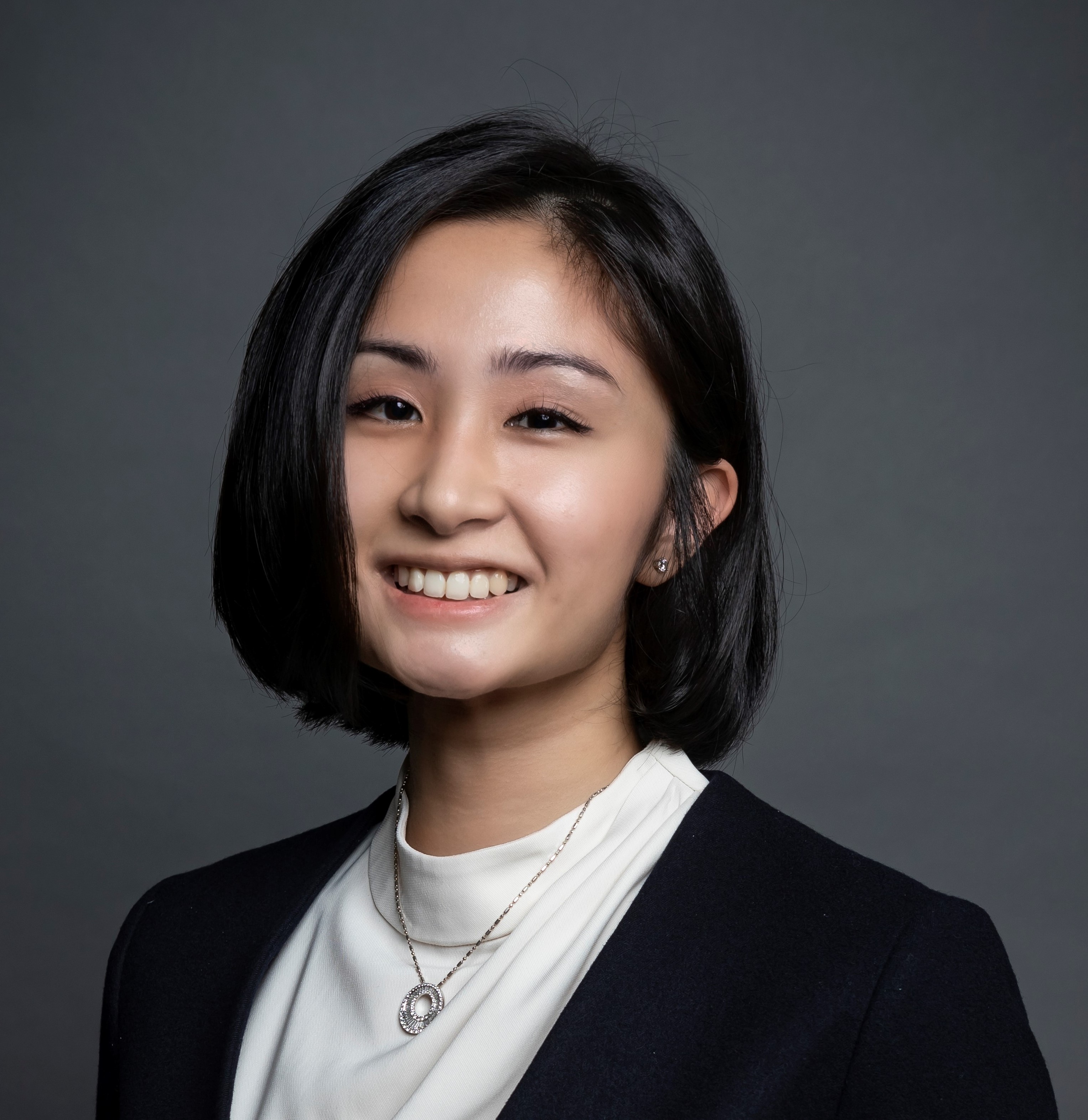Search box
Documenting my Tableau learning journey.
Look up Profit and Quantity of Specific customer.
Full visualisation available on Tableau Public.
Other use cases - Tableau Public
Good for
Looking up text.
How to create - step by step
To illustrate this search function, I have used the EU superstore dataset (Tableau’s sample dataset).
1) Set up table to anaylse
Here is a relatively simple table that shows profit and quantity by customer name.
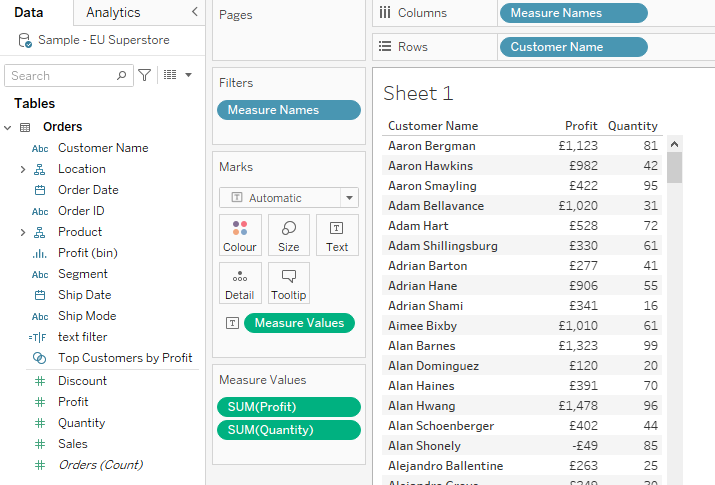
But how we quickly look up a certain customer along with their profit and quantity sold?
By using a search box function!
2) Set up search parameter and calculated field
i) Create Parameter - the search box.
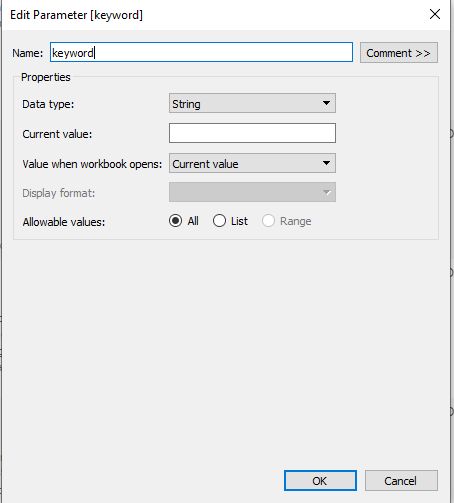
ii) Show parameter
Right click on the parameter and select ‘Show Parameter’

A box like this will appear on the right hand corner of your screen.
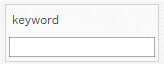
ii) Create calculated field.
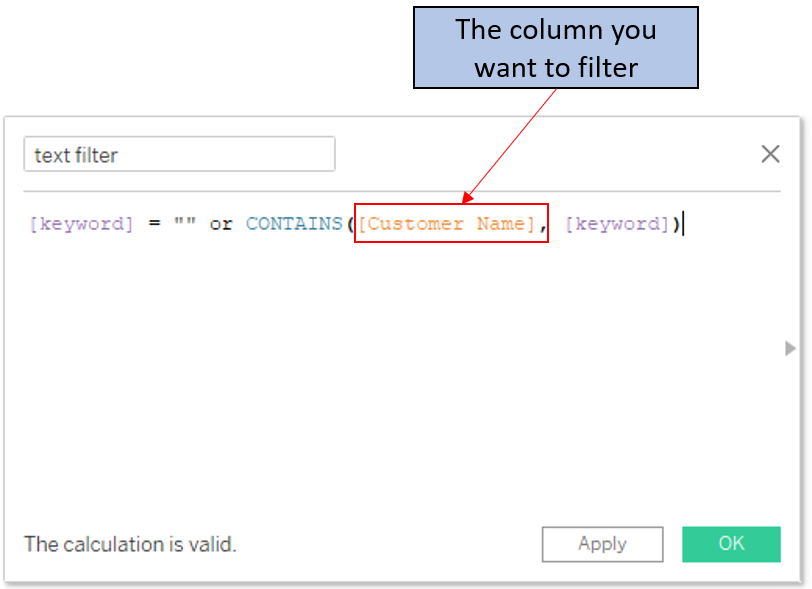
Drag [text filter] to the Filters pane and check True.
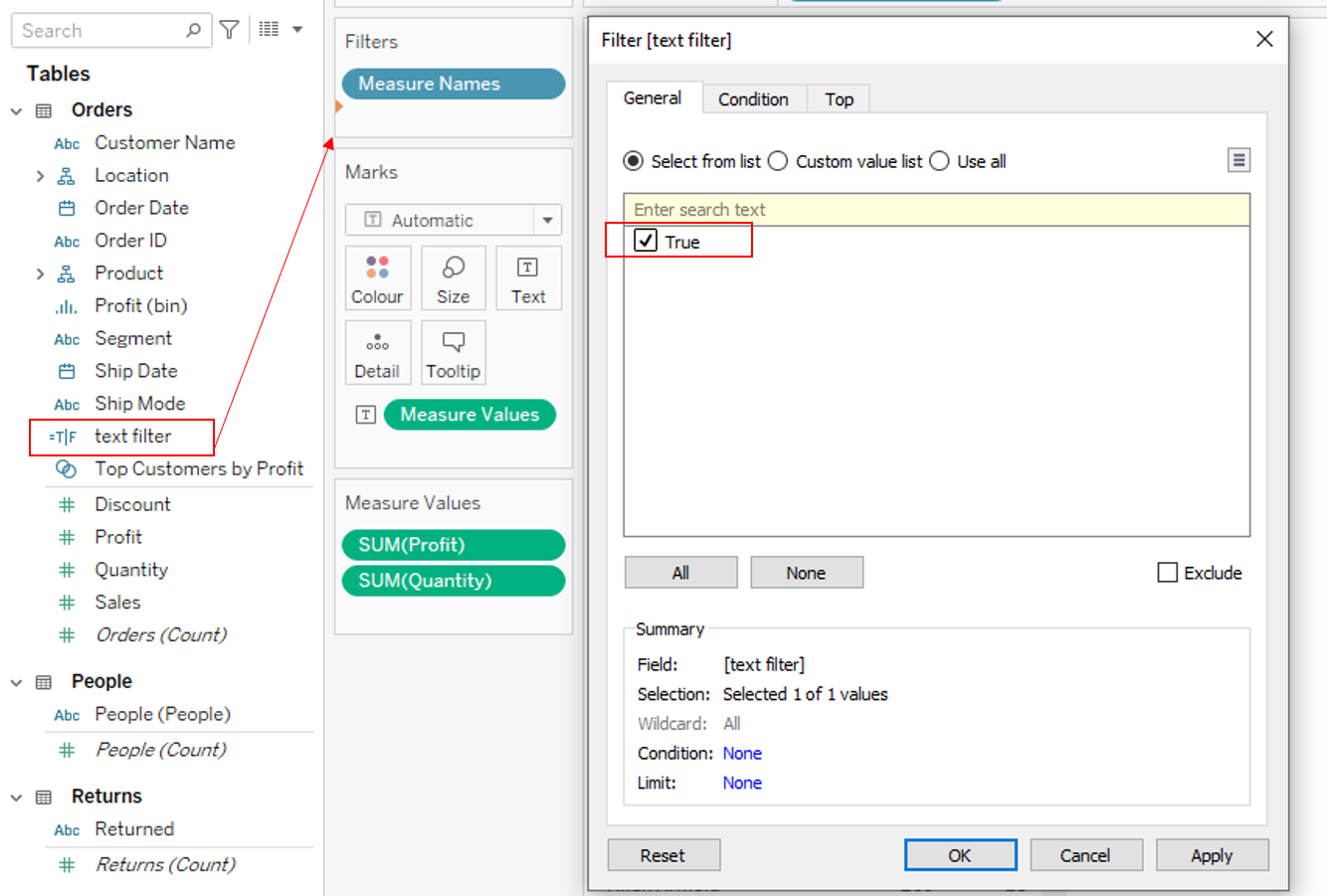
3) Perform search
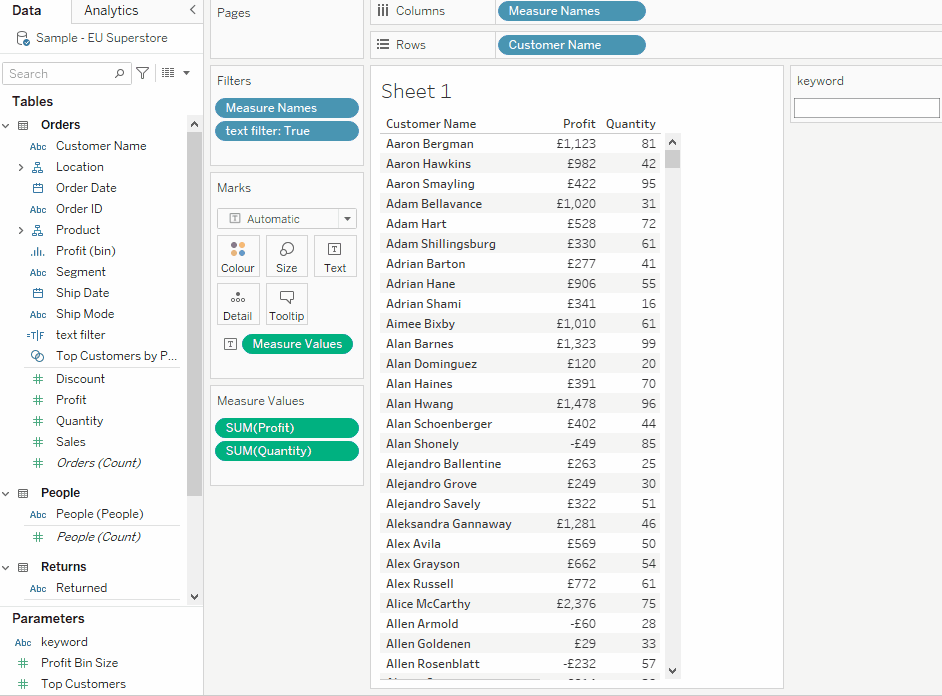
And.. there you have it! Search box function to look up text.
I would like to thank Prof Kam of Singapore Management University for the inspiration for this series.
People vector created by pch.vector